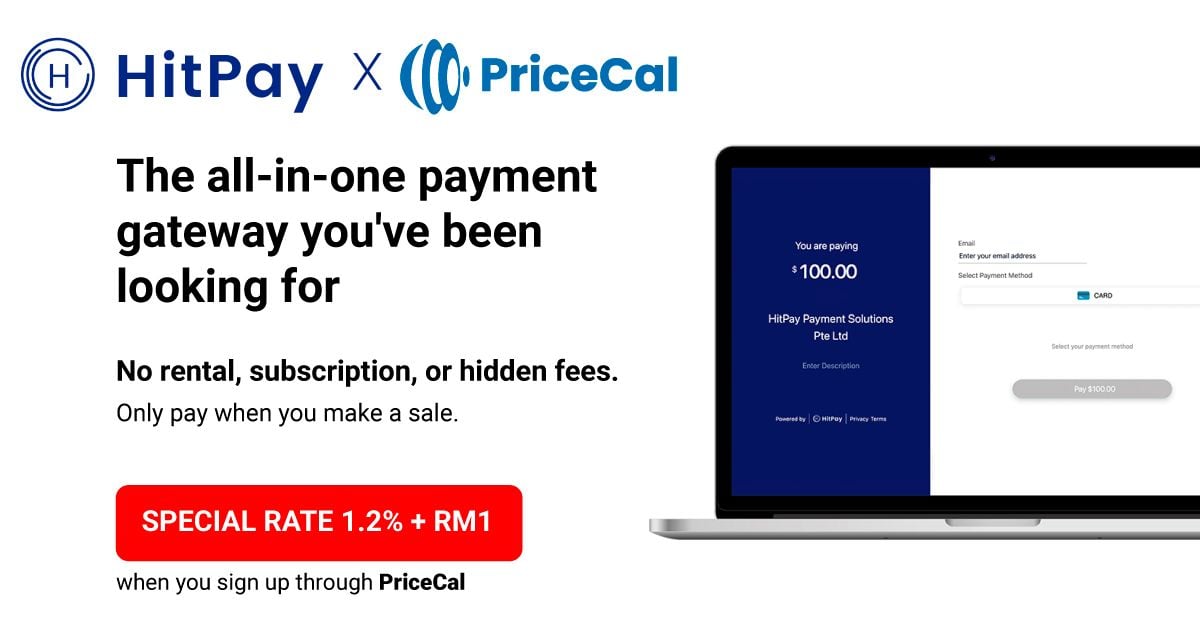Starting a physical print shop comes with several disadvantages that can make it challenging to achieve profitability and sustainability.
Here are 8 key drawbacks to consider:
- High Initial Investment: Setting up a physical print shop requires a significant upfront investment in machinery, equipment, and infrastructure. The costs associated with purchasing or leasing space, acquiring printing presses, finishing equipment, and other necessary tools can be substantial. This financial burden can be a significant barrier for individuals or small businesses looking to enter the print industry.
- Operational Costs: Beyond the initial investment, operating a physical print shop involves ongoing expenses. These include rent or mortgage payments, utility bills, maintenance and repair costs for machinery, employee salaries, insurance, and inventory expenses. Managing these fixed and variable costs can put pressure on the business’s financial stability, particularly during periods of low demand or economic downturns.
- Limited Geographical Reach: A physical print shop’s reach is often constrained by its location. Depending on the shop’s position, it may only attract customers within a limited radius. This geographical limitation can restrict the customer base and potential growth opportunities. Additionally, expanding the shop’s reach may require opening additional branches or investing in expensive delivery services.
- Customer Acquisition and Competition: Attracting and retaining customers in a competitive print market can be challenging for physical print shops. They must compete with both local and online printers. Establishing a strong brand presence and building customer trust takes time and effort. Moreover, customers have become increasingly comfortable with online ordering and may prefer the convenience and flexibility it offers.
- Limited Business Hours: Physical print shops typically operate during fixed hours, which can restrict accessibility for customers with busy schedules or those in different time zones. This limitation can lead to missed opportunities and potential revenue loss. In contrast, online print shops can operate 24/7, providing convenience and flexibility to customers.
- Inventory Management: Managing inventory can be a logistical challenge for physical print shops. They need to stock a wide range of paper types, inks, finishes, and other printing materials to cater to various customer preferences. Ensuring optimal stock levels, minimizing waste, and dealing with obsolete inventory can be complex and costly.
- Evolving Technology and Obsolescence: The print industry continues to evolve rapidly with advancements in technology and printing techniques. Physical print shops may face the challenge of keeping up with these advancements to stay competitive. Upgrading or replacing equipment and training staff on new technologies can be expensive and time-consuming.
- Limited Flexibility and Scalability: Physical print shops may have limited flexibility to adapt to changing market demands or pivot their offerings. Expanding or diversifying the business may require significant investments in new equipment or skills. In contrast, online print shops have greater flexibility to adjust their product offerings, pricing, and marketing strategies to cater to evolving customer needs.
While physical print shops can still be successful, it’s important to consider these disadvantages and evaluate whether alternative models, such as online print shops, provide more favorable opportunities for growth, cost efficiency, and customer reach.
Find out how PriceCal can get you started.