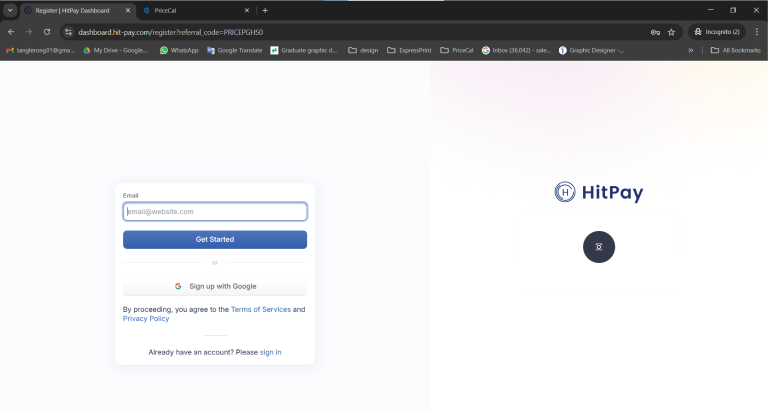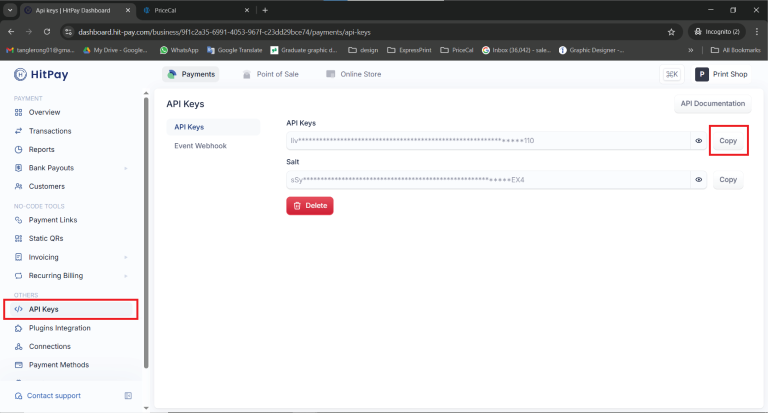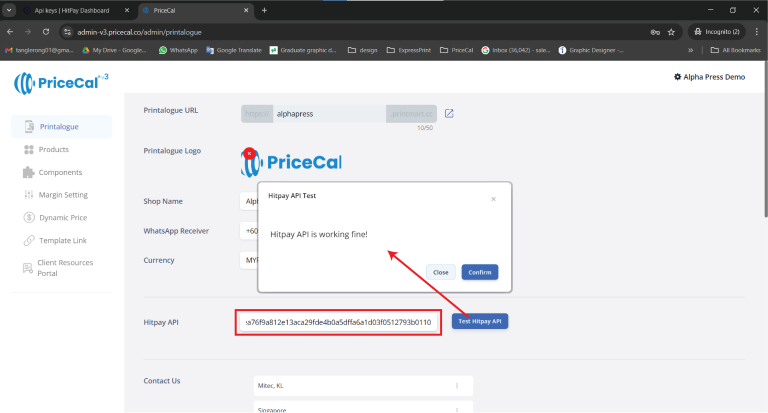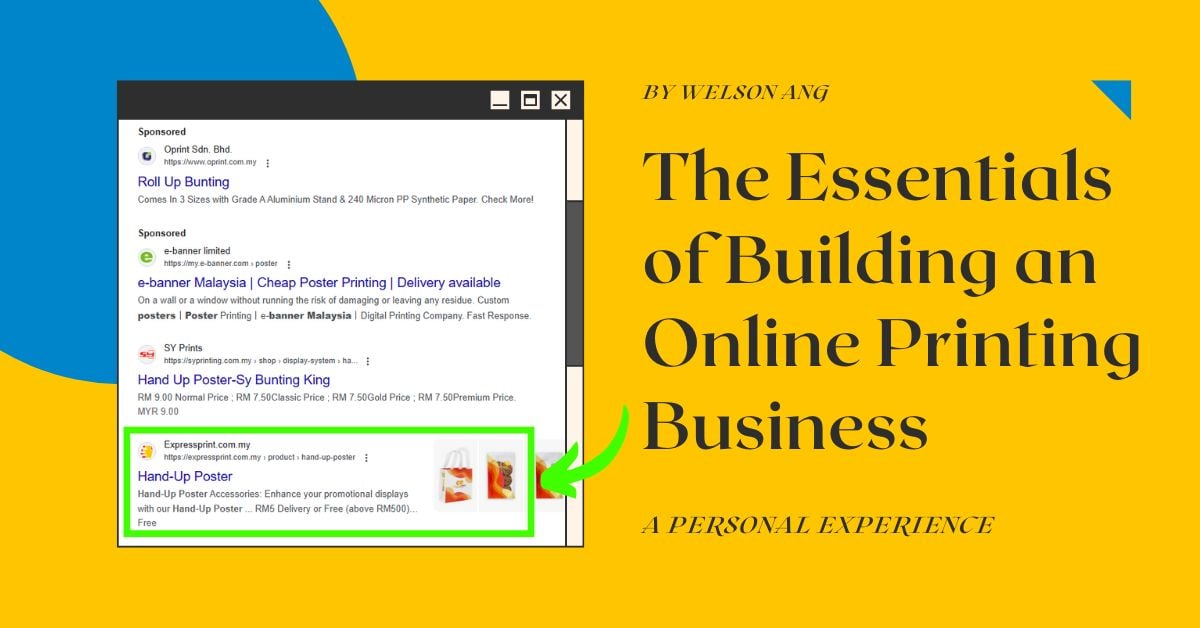PriceCal has partnered with HitPay to provide seamless payment solutions within Printalogue. PriceCal subscribers can now accept online payments by following three simple steps.
Setup Process
Step 1: HitPay Account Registration
- Sign up for a free HitPay account
- Complete business verification process
- Key Features:
- No subscription fees
- Multiple payment methods available (Credit Card, Duitnow, Shopee Pay, FPX etc…)
- Competitive commission rates
- For detailed payment modes and rates, visit their website https://hitpayapp.com/pricing
Step 2: API Key Retrieval
- Log in to your HitPay Dashboard
- Locate and copy your unique API key
Step 3: PriceCal Integration
- Access your PriceCal Dashboard
- Locate the HitPay integration section
- Paste your API key in the designated field
- Click “Test” to verify the connection
- Save your settings
After setup
This is what you can expect in your Printalogue
When a customers visit your Printalogue and ready to order, they can
- click “Order Now”
- fill in required details
- reviews and accepts system policy
- finally, “Pay Now”
- complete the payment via HitPay checkout page

Upon successful payment, both Admin and the customer will received notification via email and WhatsApp (if valid), containing the order details.
Example of Customer’s notifications

Example of Admin’s notifications