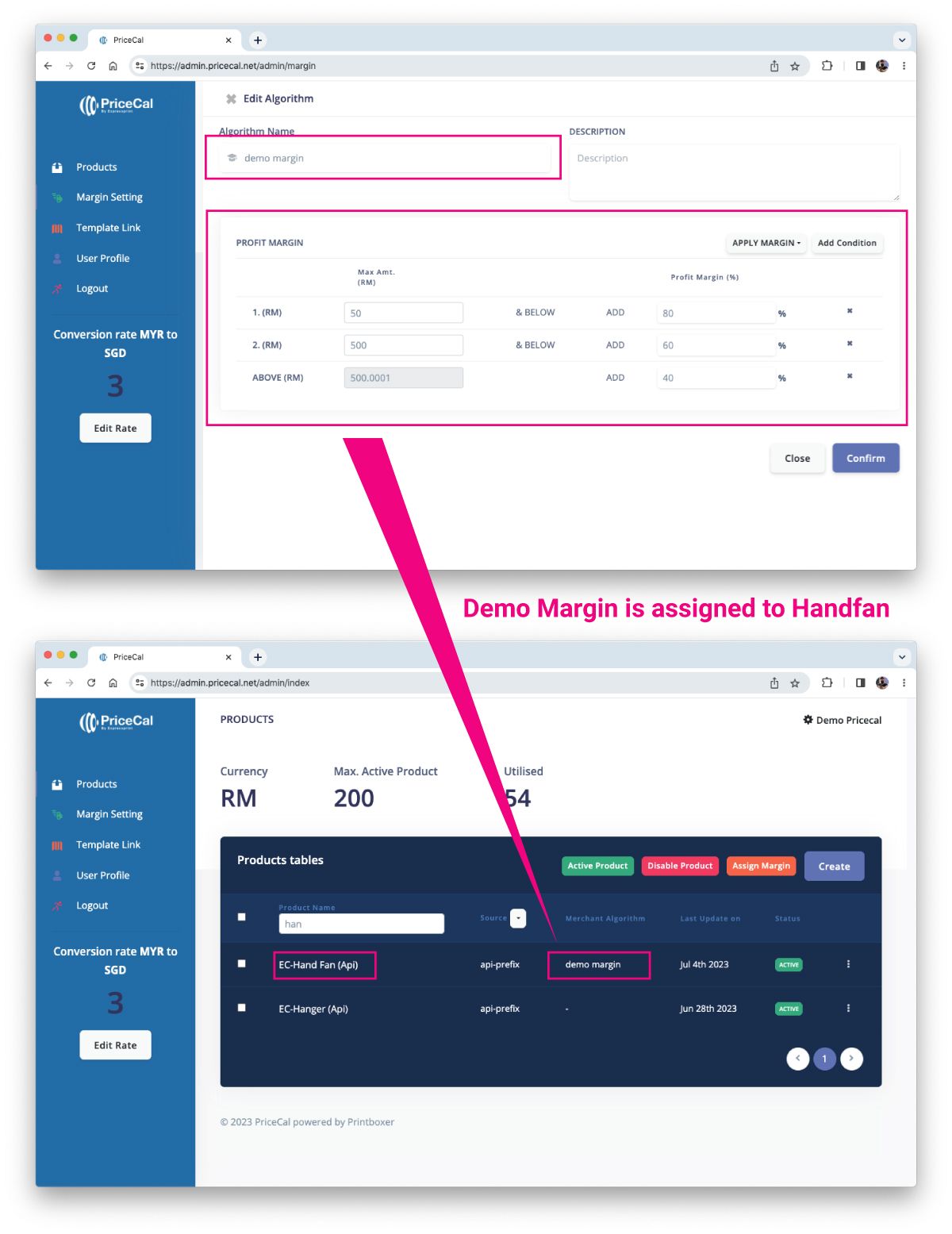The Profit Margin Module (PMM) offered by PriceCal is a powerful tool designed to simplify the process of setting up and managing profit margins for your products.
With PMM, you can easily define different profit margin rules based on cost price ranges and assign them to specific products. When customers generate prices through the Price Calculator, the assigned profit margin will automatically be added to the cost price, providing accurate and consistent pricing.
Here’s an example to illustrate how PMM works:
1. Setup:
In the PriceCal dashboard, you can create a new Profit Margin and give it a name, such as “Demo Margin.” Then, you can define the profit margin rules based on different cost price ranges. For this example, let’s consider the following rules:
For products with a cost price of
- RM50 and below, add 80% profit margin.
- between RM50.01 and RM500, add 60% profit margin.
- RM500.01 and above, add 40% profit margin.
2. Assigning Profit Margin:
Next, you can assign the “Demo Margin” profit margin to a specific product, such as a “Hand Fan”. This means that when customers generate the price for the Hand Fan using the Price Calculator, the assigned profit margin rules will be applied automatically.
3. Price Calculation:
Let’s assume the cost price of the Hand Fan is RM113.14. Before assigning the profit margin, the price would be based solely on the cost price. However, with the profit margin rules in place, PMM will calculate the new price as follows:
- Cost price: RM113.14
- Based on the rules, a 60% profit margin is applicable.
- Calculation: RM113.14 + 60% = RM181.02
By using PMM, you can easily manage your profit margins for different products without the need for manual calculations. This saves your time and effort, ensuring accurate and consistent pricing for your customers.
The convenience and efficiency of PMM are particularly valuable when dealing with a large number of products or when pricing strategies need to be adjusted frequently. By automating the profit margin calculation process, PriceCal allows you to focus on other aspects of your business while ensuring your pricing remains competitive and profitable.
In summary, PMM by PriceCal provides a seamless solution for setting up and assigning profit margins to products. With its user-friendly interface and automated calculations, you can streamline your pricing strategy and maintain accurate pricing with ease.