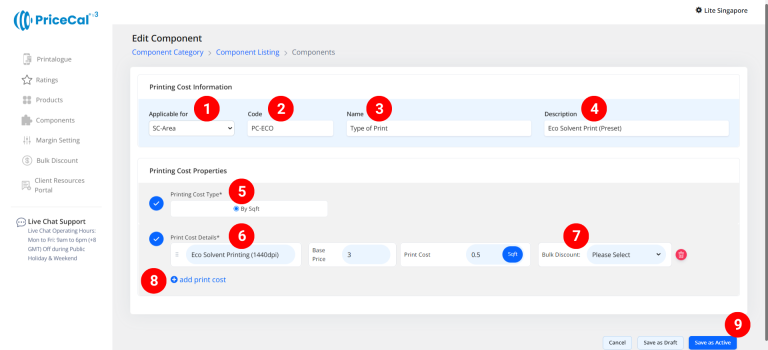🖨️ Setting Up Printing Cost (SC-Area)
Large-format printing—like banners, posters, and signage—requires a different pricing approach.
Instead of calculating per sheet or per piece, PriceCal’s SC-Area Printing Cost uses price per square foot to ensure accurate cost and profit control for every large-format print.
🔹 What Is Printing Cost in SC-Area?
In SC-Area, the printing cost represents your ink or press cost per square foot, based on the final printed area.
This ensures fair and scalable pricing whether you print a small poster or a large outdoor banner.
🧭 Navigating to Printing Cost Setup
- Go to Component dashboard
- Click Printing Cost category
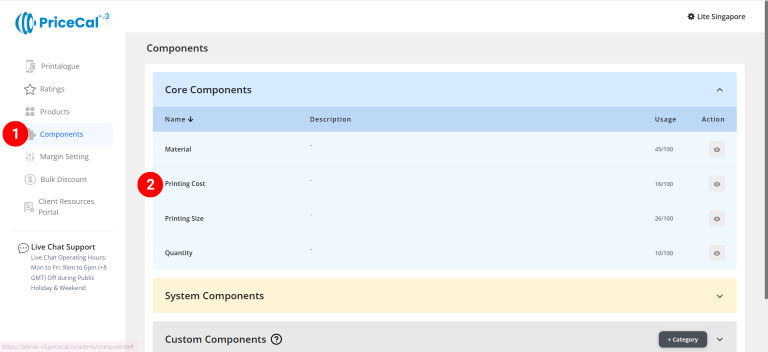
- Add Printing Cost
Edit [a]: modify existing components.
Duplicate [b]: clone a component setup to reuse and create new.
Delete [c]: remove unused component.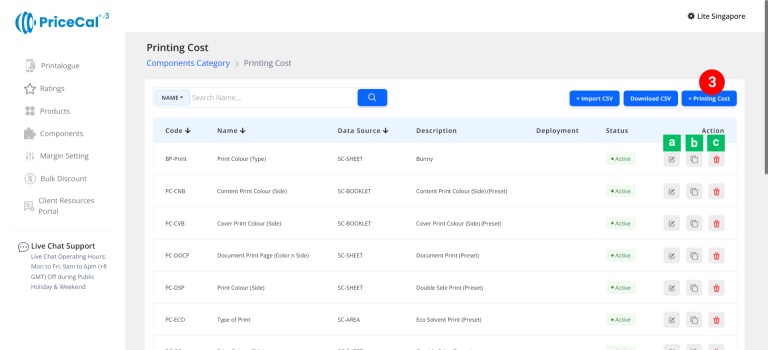
🧱 Create an Area-Based Printing Cost (SC-Area)
Step-by-Step
-
select “SC-Area”
-
Put a unique code (up to 8 units)
-
Enter the printing cost name. i.e. Type of Print
-
Enter the printing cost component description. (💡 Note: Add a short note to describe this printing process, such as “UV Print” or “Eco-Solvent” This helps you easily identify it later.)
- Select “By Sqft” in Printing Cost Type. (💡 Note: The cost will be automatically converted to square feet based on the printing size, and the printing cost will be calculated per square foot of printed area.)
-
Enter the print cost detail
– Selection Name: Specification name shown to customer (e.g., “Eco-Solvent Print,” “UV Print”)
– Base Price: One-time setup or startup fee before any per-sheet cost applies.
– Per Sheet: Cost per sqft printed (typically represents ink or press cost). -
(optional) Set a Bulk Discount. If no need, just keep it in “Please Select”
💡 Tips: When the cost per sqft of print ink cost you entered is higher than the original cost, you can offer a bulk discount to bring the material cost back down when printing area sizes are large, thus preventing the ink cost from becoming too high. - Add print cost if you have other specifications / print technologies available for your customers to choose from
⚙️ How PriceCal Calculates Printing Cost
When a customer selects a large-format product:
-
The system measures the total print area (in square feet)
-
Multiplies it by your per-sqft print cost
-
Adds the base setup fee once per order
-
Displays the total cost automatically in real-time
✅ This ensures accurate, fair, and scalable pricing for every large-format print order.
🎯 Why This Setup Is Important
A properly configured SC-Area Printing Cost allows your system to:
-
✅ Calculate large-format job costs precisely
-
✅ Scale prices fairly for small or large prints
-
✅ Offer multiple printing method options
-
✅ Maintain consistent profit margins
Together with Material, Size, and Quantity, the Printing Cost is one of the “Four Heavenly Kings” — the foundation of accurate print pricing in PriceCal.
✅ Next: Configure Printing Size or Quantity
After completing your printing cost setup, continue to define Printing Size and Quantity to fully automate your quote and sales workflow.